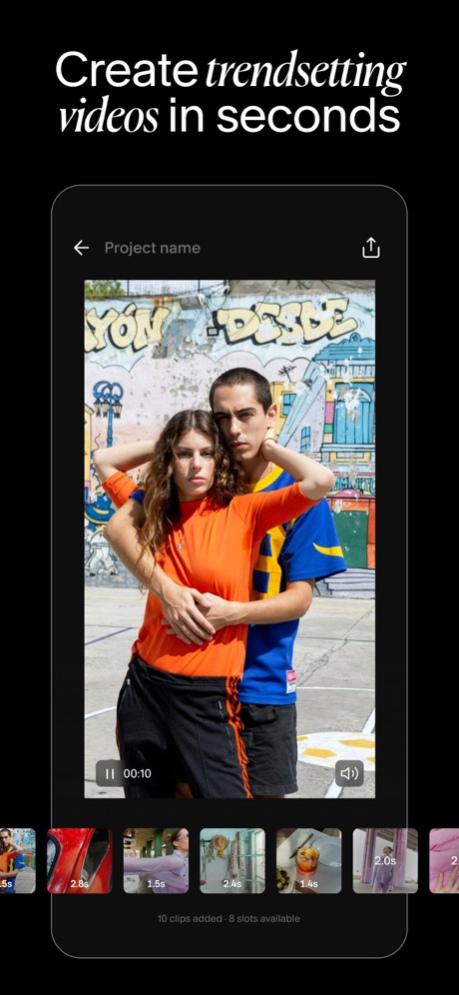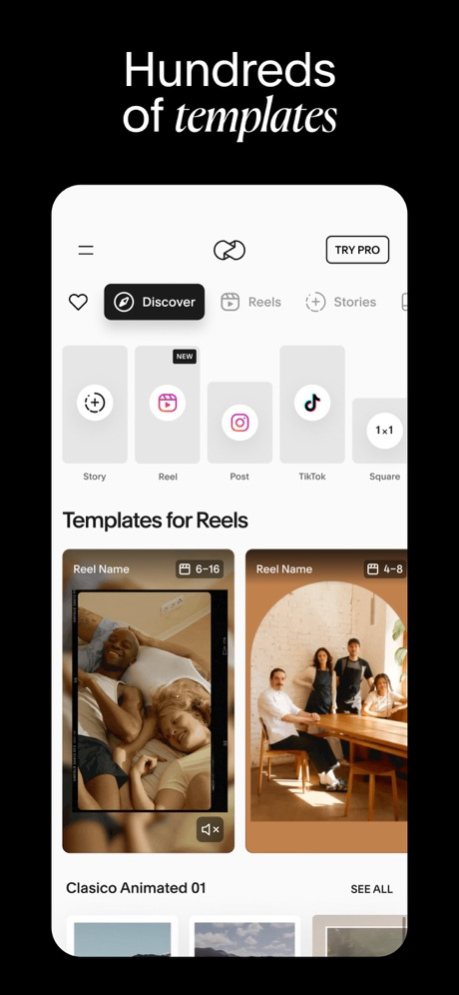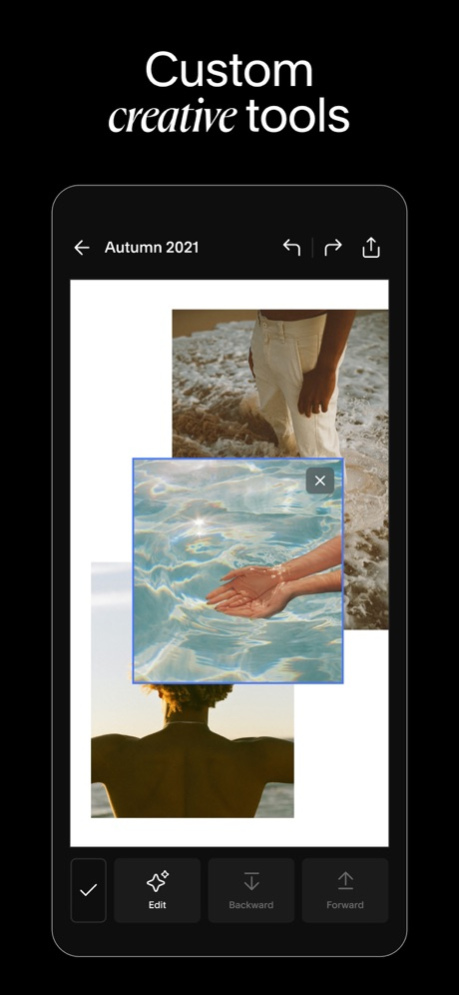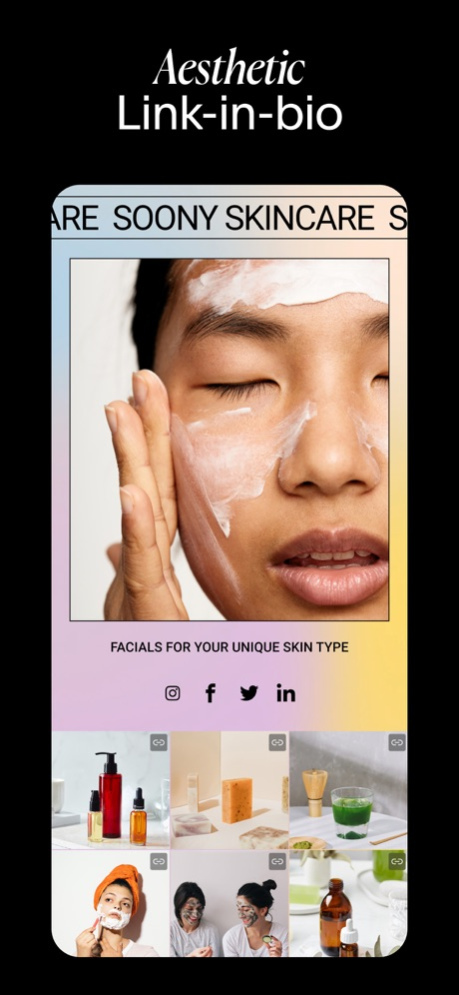Unfold: Video & Photo Editor 8.84.0
Free Version
Publisher Description
— Create with template collections like Film
— Plan and preview your Instagram Feed
— Remove any background with our AI editing tool
— Make a Bio Site for your new link in bio
— Edit your content with filters and effects
Reels Templates: Make trendsetting videos for social media in minutes. Pick an exclusive Reels template, add clips and photos, and let Unfold do the rest.
Story, Post, and Animated Templates: Create beautiful content for social with over 400+ templates to choose from. Add filters and effects to your photos directly within the template. Write your text with unique fonts and use advanced text tools. Select a background color or choose a texture. Then share your story with the world!
Advanced AI Editing Tools: Edit your photos and videos with our filters and effects. Choose from filters like Tulum and Canarias or effects like VHS and Glitch. Adjust your brightness, contrast, shadows, highlights, saturation, warmth and tint. You can even remove any background from your photos with our AI Background Removal Tool.
Feed Planner: Sign in with Instagram to start planning your Instagram Feed. Upload your post to make sure it matches your aesthetic before posting.
Bio Sites: Make your Bio Site, a beautiful hub for all your links to share in your social bios. You have more than one link, your bio should too.
About Unfold+:
· Hundreds of design templates for social
· Exclusive fonts, stickers, tools & sounds
· Filters and effects for photos/videos
· Customize your Bio Site URL
· Unlimited photos in the Feed Planner
· AI photo editor
About Unfold Pro:
· Upload custom fonts to use in your stories
· Add your brand colors to your palette
· Sync your logos and stickers into the app
· Share your stories to the web with a stori.es link
· Remove the watermark from your Bio Site
Annual subscription billing will start after the trial period. After the 7 day free trial, this subscription will automatically auto-renew each year. Or if you choose a monthly subscription, your billing will start immediately and auto-renew each month. Subscriptions will automatically renew unless cancelled at least one day before the renewal date within 24 hours before the end of the current period. Payment will be charged to your Apple ID account at the confirmation of purchase. If you subscribe before a free trial ends, the remainder of the trial period will be forfeited. You can manage and cancel your subscription by going to your account settings in the App Store.
Privacy Policy —
https://squarespace.com/privacy
Terms of Service —
https://squarespace.com/terms-of-service
Unfold from Squarespace —
https://squarespace.com/marketing/unfold
Thanks for creating with Unfold! We'd love to hear from you. Message us on Instagram at @unfold.
Apr 15, 2024
Version 8.84.0
Checkout our new photo booth reel, relive your favourite moments with our latest reel template!
With the Unfold app, you can grow and succeed on social media with minimal time and effort. Whether you’re a photographer, creator, an entrepreneur, small business owner, or just here for fun, you can use Unfold to create engaging content and manage all your socials like a pro.
Did you know there is something new in the Unfold app almost every week?
— Create unique content with hundreds of templates for stories, posts, and videos across Instagram, IG Reels, TikTok, Snapchat, Facebook, Pinterest, and more
— Need to post in realtime? Easily edit your images and videos to match your aesthetic with filters, effects, fonts, and music or upload your own brand assets
— Plan out your Instagram grid and schedule posts in advance
— Share your entire world in one link with a free, custom link in bio site
Get started in the app, and turn on push notifications to get updates on what’s new.
About Unfold: Video & Photo Editor
Unfold: Video & Photo Editor is a free app for iOS published in the Screen Capture list of apps, part of Graphic Apps.
The company that develops Unfold: Video & Photo Editor is Squarespace, Inc.. The latest version released by its developer is 8.84.0.
To install Unfold: Video & Photo Editor on your iOS device, just click the green Continue To App button above to start the installation process. The app is listed on our website since 2024-04-15 and was downloaded 50 times. We have already checked if the download link is safe, however for your own protection we recommend that you scan the downloaded app with your antivirus. Your antivirus may detect the Unfold: Video & Photo Editor as malware if the download link is broken.
How to install Unfold: Video & Photo Editor on your iOS device:
- Click on the Continue To App button on our website. This will redirect you to the App Store.
- Once the Unfold: Video & Photo Editor is shown in the iTunes listing of your iOS device, you can start its download and installation. Tap on the GET button to the right of the app to start downloading it.
- If you are not logged-in the iOS appstore app, you'll be prompted for your your Apple ID and/or password.
- After Unfold: Video & Photo Editor is downloaded, you'll see an INSTALL button to the right. Tap on it to start the actual installation of the iOS app.
- Once installation is finished you can tap on the OPEN button to start it. Its icon will also be added to your device home screen.
Program Details
General |
|
|---|---|
| Publisher | Squarespace, Inc. |
| Released Date | 2024-04-15 |
| Languages | English |
Category |
|
|---|---|
| Category | Graphic Apps |
| Subcategory | Screen Capture |
System requirements |
|
|---|---|
| Operating systems | ios |
Download information |
|
|---|---|
| File size | 237.71 MB |
| Total downloads | 50 |
Pricing |
|
|---|---|
| License model | Free |
| Price | N/A |
Version History
version 8.84.0
posted on 2024-04-15
Apr 15, 2024
Version 8.84.0
Checkout our new photo booth reel, relive your favourite moments with our latest reel template!
With the Unfold app, you can grow and succeed on social media with minimal time and effort. Whether you’re a photographer, creator, an entrepreneur, small business owner, or just here for fun, you can use Unfold to create engaging content and manage all your socials like a pro.
Did you know there is something new in the Unfold app almost every week?
— Create unique content with hundreds of templates for stories, posts, and videos across Instagram, IG Reels, TikTok, Snapchat, Facebook, Pinterest, and more
— Need to post in realtime? Easily edit your images and videos to match your aesthetic with filters, effects, fonts, and music or upload your own brand assets
— Plan out your Instagram grid and schedule posts in advance
— Share your entire world in one link with a free, custom link in bio site
Get started in the app, and turn on push notifications to get updates on what’s new.
We love hearing your ideas and feedback. Go to Menu > Support > Contact Support in the app
version 8.81.0
posted on 2024-03-25
Mar 25, 2024
Version 8.81.0
With the Unfold app, you can grow and succeed on social media with minimal time and effort. Whether you’re a photographer, creator, an entrepreneur, small business owner, or just here for fun, you can use Unfold to create engaging content and manage all your socials like a pro.
Did you know there is something new in the Unfold app almost every week?
— Create unique content with hundreds of templates for stories, posts, and videos across Instagram, IG Reels, TikTok, Snapchat, Facebook, Pinterest, and more
— Need to post in realtime? Easily edit your images and videos to match your aesthetic with filters, effects, fonts, and music or upload your own brand assets
— Plan out your Instagram grid and schedule posts in advance
— Share your entire world in one link with a free, custom link in bio site
Get started in the app, and turn on push notifications to get updates on what’s new.
We love hearing your ideas and feedback. Go to Menu > Support > Contact Support in the app
version 8.80.0
posted on 2024-03-18
Mar 18, 2024
Version 8.80.0
What's new in this version:
— Color Themes - Introducing 20+ color combinations to choose from making it super easy to have a branded & cohesive look of your bio site plus advanced controls over your button and text colors
version 8.76.0
posted on 2024-02-19
Feb 19, 2024
Version 8.76.0
With the Unfold app, you can grow and succeed on social media with minimal time and effort. Whether you’re a photographer, creator, an entrepreneur, small business owner, or just here for fun, you can use Unfold to create engaging content and manage all your socials like a pro.
Did you know there is something new in the Unfold app almost every week?
— Create unique content with hundreds of templates for stories, posts, and videos across Instagram, IG Reels, TikTok, Snapchat, Facebook, Pinterest, and more
— Need to post in realtime? Easily edit your images and videos to match your aesthetic with filters, effects, fonts, and music or upload your own brand assets
— Plan out your Instagram grid and schedule posts in advance
— Share your entire world in one link with a free, custom link in bio site
Get started in the app, and turn on push notifications to get updates on what’s new.
We love hearing your ideas and feedback. Go to Menu > Support > Contact Support in the app
version 8.75.0
posted on 2024-02-12
Feb 12, 2024
Version 8.75.0
With the Unfold app, you can grow and succeed on social media with minimal time and effort. Whether you’re a photographer, creator, an entrepreneur, small business owner, or just here for fun, you can use Unfold to create engaging content and manage all your socials like a pro.
Did you know there is something new in the Unfold app almost every week?
— Create unique content with hundreds of templates for stories, posts, and videos across Instagram, IG Reels, TikTok, Snapchat, Facebook, Pinterest, and more
— Need to post in realtime? Easily edit your images and videos to match your aesthetic with filters, effects, fonts, and music or upload your own brand assets
— Plan out your Instagram grid and schedule posts in advance
— Share your entire world in one link with a free, custom link in bio site
Get started in the app, and turn on push notifications to get updates on what’s new.
We love hearing your ideas and feedback. Go to Menu > Support > Contact Support in the app
version 8.74.0
posted on 2024-02-05
Feb 5, 2024
Version 8.74.0
What's new in this version:
— A brand new Love collection: share the love this month with new Story, Post, and Reels templates!
version 8.73.0
posted on 2024-01-29
Jan 29, 2024
Version 8.73.0
With the Unfold app, you can grow and succeed on social media with minimal time and effort. Whether you’re a photographer, creator, an entrepreneur, small business owner, or just here for fun, you can use Unfold to create engaging content and manage all your socials like a pro.
Did you know there is something new in the Unfold app almost every week?
— Create unique content with hundreds of templates for stories, posts, and videos across Instagram, IG Reels, TikTok, Snapchat, Facebook, Pinterest, and more
— Need to post in realtime? Easily edit your images and videos to match your aesthetic with filters, effects, fonts, and music or upload your own brand assets
— Plan out your Instagram grid and schedule posts in advance
— Share your entire world in one link with a free, custom link in bio site
Get started in the app, and turn on push notifications to get updates on what’s new.
We love hearing your ideas and feedback. Go to Menu > Support > Contact Support in the app
version 8.72.0
posted on 2024-01-22
Jan 22, 2024
Version 8.72.0
With the Unfold app, you can grow and succeed on social media with minimal time and effort. Whether you’re a photographer, creator, an entrepreneur, small business owner, or just here for fun, you can use Unfold to create engaging content and manage all your socials like a pro.
Did you know there is something new in the Unfold app almost every week?
— Create unique content with hundreds of templates for stories, posts, and videos across Instagram, IG Reels, TikTok, Snapchat, Facebook, Pinterest, and more
— Need to post in realtime? Easily edit your images and videos to match your aesthetic with filters, effects, fonts, and music or upload your own brand assets
— Plan out your Instagram grid and schedule posts in advance
— Share your entire world in one link with a free, custom link in bio site
Get started in the app, and turn on push notifications to get updates on what’s new.
We love hearing your ideas and feedback. Go to Menu > Support > Contact Support in the app
version 8.71.0
posted on 2024-01-15
Jan 15, 2024
Version 8.71.0
With the Unfold app, you can grow and succeed on social media with minimal time and effort. Whether you’re a photographer, creator, an entrepreneur, small business owner, or just here for fun, you can use Unfold to create engaging content and manage all your socials like a pro.
Did you know there is something new in the Unfold app almost every week?
— Create unique content with hundreds of templates for stories, posts, and videos across Instagram, IG Reels, TikTok, Snapchat, Facebook, Pinterest, and more
— Need to post in realtime? Easily edit your images and videos to match your aesthetic with filters, effects, fonts, and music or upload your own brand assets
— Plan out your Instagram grid and schedule posts in advance
— Share your entire world in one link with a free, custom link in bio site
Get started in the app, and turn on push notifications to get updates on what’s new.
We love hearing your ideas and feedback. Go to Menu > Support > Contact Support in the app
version 8.70.0
posted on 2024-01-08
Jan 8, 2024
Version 8.70.0
Whats new in this version:
— A new format for Start from Scratch: Carousels. Create carousel content for your socials easily with this highly requested feature!
version 8.69.0
posted on 2024-01-02
Jan 2, 2024
Version 8.69.0
What's new in this version:
— Filter by media type in the media picker when choosing images or videos for your content.
— Link Layouts - Introducing 20 new styling options for your links on Bio Sites
version 8.68.4
posted on 2023-12-20
Dec 20, 2023
Version 8.68.4
The moment has arrived to recap your 2023 with brand new templates from Unfold!
— Three brand new Reels templates: Cinematic, Tempo, and Low Storage
— One brand new Story and Post Template: Clasico Pop
— Improvements to Media Picker, to make it easier to find and select your media.
version 8.68.2
posted on 2023-12-15
Dec 15, 2023
Version 8.68.2
The moment has arrived to recap your 2023 with brand new templates from Unfold!
— Three brand new Reels templates: Cinematic, Tempo, and Low Storage
— One brand new Story and Post Template: Clasico Pop
— Improvements to Media Picker, to make it easier to find and select your media.
version 8.67.0
posted on 2023-12-02
Dec 2, 2023
Version 8.67.0
With the Unfold app, you can grow and succeed on social media with minimal time and effort. Whether you’re a photographer, creator, an entrepreneur, small business owner, or just here for fun, you can use Unfold to create engaging content and manage all your socials like a pro.
Did you know there is something new in the Unfold app almost every week?
— Create unique content with hundreds of templates for stories, posts, and videos across Instagram, IG Reels, TikTok, Snapchat, Facebook, Pinterest, and more
— Need to post in realtime? Easily edit your images and videos to match your aesthetic with filters, effects, fonts, and music or upload your own brand assets
— Plan out your Instagram grid and schedule posts in advance
— Share your entire world in one link with a free, custom link in bio site
Get started in the app, and turn on push notifications to get updates on what’s new.
We love hearing your ideas and feedback. Go to Menu > Support > Contact Support in the app
version 8.66.0
posted on 2023-11-27
Nov 27, 2023
Version 8.66.0
With the Unfold app, you can grow and succeed on social media with minimal time and effort. Whether you’re a photographer, creator, an entrepreneur, small business owner, or just here for fun, you can use Unfold to create engaging content and manage all your socials like a pro.
Did you know there is something new in the Unfold app almost every week?
— Create unique content with hundreds of templates for stories, posts, and videos across Instagram, IG Reels, TikTok, Snapchat, Facebook, Pinterest, and more
— Need to post in realtime? Easily edit your images and videos to match your aesthetic with filters, effects, fonts, and music or upload your own brand assets
— Plan out your Instagram grid and schedule posts in advance
— Share your entire world in one link with a free, custom link in bio site
Get started in the app, and turn on push notifications to get updates on what’s new.
We love hearing your ideas and feedback. Go to Menu > Support > Contact Support in the app
version 8.64.0
posted on 2023-11-13
Nov 13, 2023
Version 8.64.0
With the Unfold app, you can grow and succeed on social media with minimal time and effort. Whether you’re a photographer, creator, an entrepreneur, small business owner, or just here for fun, you can use Unfold to create engaging content and manage all your socials like a pro.
Did you know there is something new in the Unfold app almost every week?
— Create unique content with hundreds of templates for stories, posts, and videos across Instagram, IG Reels, TikTok, Snapchat, Facebook, Pinterest, and more
— Need to post in realtime? Easily edit your images and videos to match your aesthetic with filters, effects, fonts, and music or upload your own brand assets
— Plan out your Instagram grid and schedule posts in advance
— Share your entire world in one link with a free, custom link in bio site
Get started in the app, and turn on push notifications to get updates on what’s new.
We love hearing your ideas and feedback. Go to Menu > Support > Contact Support in the app
version 8.63.1
posted on 2023-11-06
Nov 6, 2023
Version 8.63.1
What's new in this version:
— Two brand new Reels templates: Ripped Paper and Stacked Paper
— A new edition to our popular Clasico Animated category for Story and Post
— Export your Reels directly to Instagram
— Locked Links - A whole new way to earn money on Bio Sites. Add a paywall to your links making it easy to monetize your digital content — a PDF of a template, a video of a workout routine, your latest writing piece, or any other content you’ve created.
version 8.61.0
posted on 2023-10-23
Oct 23, 2023
Version 8.61.0
With the Unfold app, you can grow and succeed on social media with minimal time and effort. Whether you’re a photographer, creator, an entrepreneur, small business owner, or just here for fun, you can use Unfold to create engaging content and manage all your socials like a pro.
Did you know there is something new in the Unfold app almost every week?
— Create unique content with hundreds of templates for stories, posts, and videos across Instagram, IG Reels, TikTok, Snapchat, Facebook, Pinterest, and more
— Need to post in realtime? Easily edit your images and videos to match your aesthetic with filters, effects, fonts, and music or upload your own brand assets
— Plan out your Instagram grid and schedule posts in advance
— Share your entire world in one link with a free, custom link in bio site
Get started in the app, and turn on push notifications to get updates on what’s new.
We love hearing your ideas and feedback. Go to Menu > Support > Contact Support in the app
version 8.60.0
posted on 2023-10-09
Oct 9, 2023
Version 8.60.0
What's new in this version:
— Face Glitch: A brand new Reels template that uses facial tracking to apply effects on your videos.
— September Rewind: Recap your September with an evergreen version of our September Reels Template.
version 8.59.0
posted on 2023-10-02
Oct 2, 2023
Version 8.59.0
What's New in this Version:
— RetroTV Animated: A brand new animated story and post collection based on our popular RetroTV templates.
version 8.58.0
posted on 2023-09-25
Sep 25, 2023
Version 8.58.0
What's new in this version:
— A brand new Reels template: RetroTV.
version 8.57.0
posted on 2023-09-18
Sep 18, 2023
Version 8.57.0
With the Unfold app, you can grow and succeed on social media with minimal time and effort. Whether you’re a photographer, creator, an entrepreneur, small business owner, or just here for fun, you can use Unfold to create engaging content and manage all your socials like a pro.
Did you know there is something new in the Unfold app almost every week?
— Create unique content with hundreds of templates for stories, posts, and videos across Instagram, IG Reels, TikTok, Snapchat, Facebook, Pinterest, and more
— Need to post in realtime? Easily edit your images and videos to match your aesthetic with filters, effects, fonts, and music or upload your own brand assets
— Plan out your Instagram grid and schedule posts in advance
— Share your entire world in one link with a free, custom link in bio site
Get started in the app, and turn on push notifications to get updates on what’s new.
We love hearing your ideas and feedback. Go to Menu > Support > Contact Support in the app
version 8.55.0
posted on 2023-09-04
Sep 4, 2023
Version 8.55.0
What's new in this version:
— A brand new Start from Scratch option: Reels. Create reels from scratch by simply choosing your photos & videos along with on-trend music to share on social.
version 8.54.0
posted on 2023-08-28
Aug 28, 2023
Version 8.54.0
What's new in this version:
— Digital 03: The latest iteration of our popular Digital collection for story and post
— August Rewind: Share your recap of the last month with a brand new Reel
version 8.53.0
posted on 2023-08-21
Aug 21, 2023
Version 8.53.0
What's new in this version:
— Magic Background Remover: Use Artificial Intelligence to remove backgrounds for images with extreme precision.
version 8.52.0
posted on 2023-08-14
Aug 14, 2023
Version 8.52.0
What's new in this version:
— A brand new Reels template: Portal.
version 8.50.0
posted on 2023-08-01
Aug 1, 2023
Version 8.50.0
— Before & After: a brand new reels template!
— Share your month recap with July Rewind for Reels!
version 8.48.1
posted on 2023-07-18
Jul 18, 2023
Version 8.48.1
With the Unfold app, you can grow and succeed on social media with minimal time and effort. Whether you’re a photographer, creator, an entrepreneur, small business owner, or just here for fun, you can use Unfold to create engaging content and manage all your socials like a pro.
Did you know there is something new in the Unfold app almost every week?
— Create unique content with hundreds of templates for stories, posts, and videos across Instagram, IG Reels, TikTok, Snapchat, Facebook, Pinterest, and more
— Need to post in realtime? Easily edit your images and videos to match your aesthetic with filters, effects, fonts, and music or upload your own brand assets
— Plan out your Instagram grid and schedule posts in advance
— Share your entire world in one link with a free, custom link in bio site
Get started in the app, and turn on push notifications to get updates on what’s new.
We love hearing your ideas and feedback. Go to Menu > Support > Contact Support in the app
version 8.48.0
posted on 2023-07-17
Jul 17, 2023
Version 8.48.0
With the Unfold app, you can grow and succeed on social media with minimal time and effort. Whether you’re a photographer, creator, an entrepreneur, small business owner, or just here for fun, you can use Unfold to create engaging content and manage all your socials like a pro.
Did you know there is something new in the Unfold app almost every week?
— Create unique content with hundreds of templates for stories, posts, and videos across Instagram, IG Reels, TikTok, Snapchat, Facebook, Pinterest, and more
— Need to post in realtime? Easily edit your images and videos to match your aesthetic with filters, effects, fonts, and music or upload your own brand assets
— Plan out your Instagram grid and schedule posts in advance
— Share your entire world in one link with a free, custom link in bio site
Get started in the app, and turn on push notifications to get updates on what’s new.
We love hearing your ideas and feedback. Go to Menu > Support > Contact Support in the app
version 8.47.0
posted on 2023-07-10
Jul 10, 2023
Version 8.47.0
With the Unfold app, you can grow and succeed on social media with minimal time and effort. Whether you’re a photographer, creator, an entrepreneur, small business owner, or just here for fun, you can use Unfold to create engaging content and manage all your socials like a pro.
Did you know there is something new in the Unfold app almost every week?
— Create unique content with hundreds of templates for stories, posts, and videos across Instagram, IG Reels, TikTok, Snapchat, Facebook, Pinterest, and more
— Need to post in realtime? Easily edit your images and videos to match your aesthetic with filters, effects, fonts, and music or upload your own brand assets
— Plan out your Instagram grid and schedule posts in advance
— Share your entire world in one link with a free, custom link in bio site
Get started in the app, and turn on push notifications to get updates on what’s new.
We love hearing your ideas and feedback. Go to Menu > Support > Contact Support in the app
version 8.46.0
posted on 2023-07-03
Jul 3, 2023
Version 8.46.0
With the Unfold app, you can grow and succeed on social media with minimal time and effort. Whether you’re a photographer, creator, an entrepreneur, small business owner, or just here for fun, you can use Unfold to create engaging content and manage all your socials like a pro.
Did you know there is something new in the Unfold app almost every week?
— Create unique content with hundreds of templates for stories, posts, and videos across Instagram, IG Reels, TikTok, Snapchat, Facebook, Pinterest, and more
— Need to post in realtime? Easily edit your images and videos to match your aesthetic with filters, effects, fonts, and music or upload your own brand assets
— Plan out your Instagram grid and schedule posts in advance
— Share your entire world in one link with a free, custom link in bio site
Get started in the app, and turn on push notifications to get updates on what’s new.
We love hearing your ideas and feedback. Go to Menu > Support > Contact Support in the app
version 8.44.0
posted on 2023-06-19
Jun 19, 2023
Version 8.44.0
With the Unfold app, you can grow and succeed on social media with minimal time and effort. Whether you’re a photographer, creator, an entrepreneur, small business owner, or just here for fun, you can use Unfold to create engaging content and manage all your socials like a pro.
Did you know there is something new in the Unfold app almost every week?
— Create unique content with hundreds of templates for stories, posts, and videos across Instagram, IG Reels, TikTok, Snapchat, Facebook, Pinterest, and more
— Need to post in realtime? Easily edit your images and videos to match your aesthetic with filters, effects, fonts, and music or upload your own brand assets
— Plan out your Instagram grid and schedule posts in advance
— Share your entire world in one link with a free, custom link in bio site
Get started in the app, and turn on push notifications to get updates on what’s new.
We love hearing your ideas and feedback. Go to Menu > Support > Contact Support in the app
version 8.43.0
posted on 2023-06-12
Jun 12, 2023
Version 8.43.0
With the Unfold app, you can grow and succeed on social media with minimal time and effort. Whether you’re a photographer, creator, an entrepreneur, small business owner, or just here for fun, you can use Unfold to create engaging content and manage all your socials like a pro.
Did you know there is something new in the Unfold app almost every week?
— Create unique content with hundreds of templates for stories, posts, and videos across Instagram, IG Reels, TikTok, Snapchat, Facebook, Pinterest, and more
— Need to post in realtime? Easily edit your images and videos to match your aesthetic with filters, effects, fonts, and music or upload your own brand assets
— Plan out your Instagram grid and schedule posts in advance
— Share your entire world in one link with a free, custom link in bio site
Get started in the app, and turn on push notifications to get updates on what’s new.
We love hearing your ideas and feedback. Go to Menu > Support > Contact Support in the app
version 8.42.1
posted on 2023-06-08
Jun 8, 2023
Version 8.42.1
Mailing List on Bio Sites - Build direct relationships with your followers by collecting emails and phone numbers
Link Images on Bio Sites - Easily add logos from all the top sites to your links
version 8.39.0
posted on 2023-05-15
May 15, 2023
Version 8.39.0
What’s new in this version:
— Artist Post Collection
— New effects: Blur, Fisheye, Dust.
version 8.38.0
posted on 2023-05-09
May 9, 2023
Version 8.38.0
With the Unfold app, you can grow and succeed on social media with minimal time and effort. Whether you’re a photographer, creator, an entrepreneur, small business owner, or just here for fun, you can use Unfold to create engaging content and manage all your socials like a pro.
Did you know there is something new in the Unfold app almost every week?
— Create unique content with hundreds of templates for stories, posts, and videos across Instagram, IG Reels, TikTok, Snapchat, Facebook, Pinterest, and more
— Need to post in realtime? Easily edit your images and videos to match your aesthetic with filters, effects, fonts, and music or upload your own brand assets
— Plan out your Instagram grid and schedule posts in advance
— Share your entire world in one link with a free, custom link in bio site
Get started in the app, and turn on push notifications to get updates on what’s new.
We love hearing your ideas and feedback. Go to Menu > Support > Contact Support in the app
version 8.36.0
posted on 2023-04-17
Apr 17, 2023
Version 8.36.0
What's new in this version:
— Introducing the Devices collection. Prototype your content in device mockups with our newest Story and Post collection.
We love hearing your ideas and feedback. Go to Menu > Support > Contact Support in the app
version 8.35.0
posted on 2023-04-10
Apr 10, 2023
Version 8.35.0
What's new in this version:
— Add videos in Slideshows to make your content more engaging!
— Two new effects: 'Blur' and 'Dust'
We love hearing your ideas and feedback. Go to Menu > Support > Contact Support in the app
version 8.34.0
posted on 2023-04-03
Apr 3, 2023
Version 8.34.0
— Customize your fonts on Bio Sites - A new way to make your site personal and more beautiful. These new font options are only available for our PRO customers.
We love hearing your ideas and feedback. Go to Menu > Support > Contact Support in the app
version 8.32.0
posted on 2023-03-20
Mar 20, 2023
Version 8.32.0
With the Unfold app, you can grow and succeed on social media with minimal time and effort. Whether you’re a photographer, creator, an entrepreneur, small business owner, or just here for fun, you can use Unfold to create engaging content and manage all your socials like a pro.
Did you know there is something new in the Unfold app almost every week?
— Create unique content with hundreds of templates for stories, posts, and videos across Instagram, IG Reels, TikTok, Snapchat, Facebook, Pinterest, and more
— Need to post in realtime? Easily edit your images and videos to match your aesthetic with filters, effects, fonts, and music or upload your own brand assets
— Plan out your Instagram grid and schedule posts in advance
— Share your entire world in one link with a free, custom link in bio site
Get started in the app, and turn on push notifications to get updates on what’s new.
We love hearing your ideas and feedback. Go to Menu > Support > Contact Support in the app
version 8.14.0
posted on 2022-08-22
Aug 22, 2022 Version 8.14.0
With the Unfold app, you can grow and succeed on social media with minimal time and effort. Whether you’re a photographer, creator, an entrepreneur, small business owner, or just here for fun, you can use Unfold to create engaging content and manage all your socials like a pro.
Did you know there is something new in the Unfold app almost every week?
— Create unique content with hundreds of templates for stories, posts, and videos across Instagram, IG Reels, TikTok, Snapchat, Facebook, Pinterest, and more
— Need to post in realtime? Easily edit your images and videos to match your aesthetic with filters, effects, fonts, and music or upload your own brand assets
— Plan out your Instagram grid and schedule posts in advance
— Share your entire world in one link with a free, custom link in bio site
Get started in the app, and turn on push notifications to get updates on what’s new.
We love hearing your ideas and feedback. Go to Menu > Support > Contact Support in the app.
version 8.6.0
posted on 2022-05-18
May 18, 2022 Version 8.6.0
What's new in this version:
— Scrub Music Tracks. When you're adding a soundtrack to your project, choose any part of the song to add – the beginning, the end, the drop or the chorus, any part you like.
— Share Your Bio Site. Boost visits to your Bio Site by linking it in more places. Share your Bio Site to your link in bios and Insta stories right from the app.
We love hearing your ideas and feedback. Go to Menu > Support > Contact Support in the app.
version 8.5
posted on 2022-05-03
May 3, 2022 Version 8.5
What's new in this version:
— Animated Film Templates. 7 animated Polaroid templates you can export as videos.
— New Effects and Backgrounds. Make your photos and videos glow with the light leak effect. Create with more background textures like glitter.
— Share Your Bio Site. Boost visits to your Bio Site by linking it in more places. Share your Bio Site to your link in bios and Insta stories right from the app.
We love hearing your ideas and feedback. Go to Menu > Support > Contact Support in the app.
version 8.4.1
posted on 2022-04-18
Apr 18, 2022 Version 8.4.1
What's new in this version:
— NFT Gallery on Bio Sites. Show off NFTs you own in your link in bio. If you don't already have one, create a Bio Site, add an NFT Gallery, and paste in your wallet address.
We love hearing your ideas and feedback. Go to Menu > Support > Contact Support in the app.
version 8.4
posted on 2022-04-11
Apr 11, 2022 Version 8.4
What's new in this version:
— NFT Gallery on Bio Sites. Show off NFTs you own in your link in bio. If you don't already have one, create a Bio Site, add an NFT Gallery, and paste in your wallet address.
We love hearing your ideas and feedback. Go to Menu > Support > Contact Support in the app.
version 8.3
posted on 2022-04-04
Apr 4, 2022 Version 8.3
What's new in this version:
— Wedding Collection. New templates for sharing your special wedding moments.
We love hearing your ideas and feedback. Go to Menu > Support > Contact Support in the app.
version 8.2.1
posted on 2022-03-24
Mar 24, 2022 Version 8.2.1
— Tutorial Collection. Share what you know with these tutorial templates. It's easy as 1-2-3 and especially great for Pinterest Idea Pins.
— Multiple Bio Sites. Create separate Bio Sites for your personal pages and your brand. Get up to 2 Bio Sites for free and even more with Unfold Pro.
— Track Your Payments. When you connect Stripe to your Bio Site to start accepting tips, we'll list your payments so you can easily keep track of your money.
version 8.1
posted on 2022-03-01
Mar 1, 2022 Version 8.1
Introducing Unfold 8.0! We've updated the app to make it even easier to have all your social media tools in one place. You can create content that wows your audience, organize and manage your content, and make a beautiful link in Bio Site. We can't wait to hear what you think!
What's new in this version:
— Create Slideshows. Turn any template into a slideshow video for TikTok and IG Reels.
— Favorite Music Tracks. Favorite songs to easily add to your content later.
— Highlight Reel Collection. Share your highlights in an exciting way with templates perfect for IG Reels.
— Placeholder & Shift in Feed Planner. Don't have the right image or video for your grid yet? Hold that spot with a placeholder color block that fits the rest of your vibe and replace it later. You can also shift your entire grid one spot with the click of a button.
— Updated Experience. Find your projects and the "+" create button in the bottom bar for easier access. Studio now lives in the Home tab next to Stories and Posts templates.
We love hearing your ideas and feedback. Go to Menu > Support > Contact Support in the app.
version 8.0
posted on 2022-02-14
Feb 14, 2022 Version 8.0
Introducing Unfold 8.0! We've updated the app to make it even easier to have all your social media tools in one place. You can create content that wows your audience, organize and manage your content, and make a beautiful link in Bio Site. We can't wait to hear what you think!
What's new in this version:
— Highlight Reel Collection. Share your highlights in an exciting way with story and post templates perfect for IG Reels.
— Love 03 Collection. 8 new templates in story and post formats to show love for your favorites in time for Valentine's Day.
— Placeholder & Shift in Feed Planner. Don't have the right image or video for your grid yet? Hold that spot with a placeholder color block that fits the rest of your vibe and replace it later. You can also shift your entire grid one spot with the click of a button.
— Updated Experience. Find your projects and the "+" create button in the bottom bar for easier access. Studio now lives in the Home tab next to Stories and Posts templates.
We love hearing your ideas and feedback. Go to Menu > Support > Contact Support in the app.
version 7.24.1
posted on 2022-02-10
Feb 10, 2022 Version 7.24.1
— Snag Your Bio Site URL. Take your link in bio to the next level with a Bio Site. Bio Sites are beautiful pages that link to everything you do and engage your followers, and now you can reserve a custom URL slug for free (bio.site/yourname). If you already have a Bio Site, try updating your URL to something a little more you. Open the app > go to Bio Sites > tap your Bio Site > click the link button in the top right.
We love hearing your ideas and feedback. Go to Menu > Support > Contact Support in the app.
version 7.24.0
posted on 2022-02-01
Feb 1, 2022 Version 7.24.0
— Add Music to Your Stories. Add royalty-free tracks powered by Epidemic Sound to your stories to give your videos a soundtrack.
— Love 03 Collection. 4 new templates in story and post formats to make digital love letters for your favorites in time for Valentine's Day.
— Onboarding for Planning Features. If you are new to planning content in Unfold and have not connected your Instagram yet, we gotchu. Go to 'Plan' for guidance on getting started.
We love hearing your ideas and feedback. Go to Menu > Support > Contact Support in the app.
version 7.23.0
posted on 2022-01-18
Jan 18, 2022 Version 7.23.0
What's new in this version:
— Schedule Your Projects. When a post you designed is ready to share, you can schedule it to automatically publish to Instagram (or get a reminder to post) right from your project.
— More Embed Types on Bio Sites. Embed Pinterest pins or Soundcloud tracks to give your Bio Site visitors more to engage with.
We love hearing your ideas and feedback. Go to Menu > Support > Contact Support in the app.
version 7.22.1
posted on 2021-12-28
Dec 28, 2021 Version 7.22.1
What's new in this version:
— 2021 Year in Review. What would your year look like in photos? Share your 2021 highlights on social with the new Year in Review slideshow templates. Each template has a different feel and comes in story and post format, and all templates are free and available for everyone.
— Retro FX. Give your photos and videos an analog look with two new effects: grain and fade.
— New Editing Experience. Updated the places where you edit and create your content to make it easier to discover editing options and tools.
Bug fixes and improvements:
— Fixed an issue where some users were experiencing difficulty logging in.
We love hearing your ideas and feedback. Go to Menu > Support > Contact Support in the app.
version 7.22.0
posted on 2021-12-20
Dec 20, 2021 Version 7.22.0
What's new in this version:
— 2021 Year in Review. What would your year look like in photos? Share your 2021 highlights on social with the new Year in Review slideshow templates. Each template has a different feel and comes in story and post format, and all templates are free and available for everyone.
— Retro FX. Give your photos and videos an analog look with two new effects: grain and fade.
— New Editing Experience. Updated the places where you edit and create your content to make it easier to discover editing options and tools.
Bug fixes and improvements:
— Fixed an issue where some users were experiencing difficulty logging in.
We love hearing your ideas and feedback. Go to Menu > Support > Contact Support in the app.
version 7.21.0
posted on 2021-12-06
Dec 6, 2021 Version 7.21.0
What's new in this version:
— Color Mapping on Feed Planner. Arrange your posts by color for a more cohesive look across your feed.
We love hearing your ideas and feedback. Go to Menu > Support > Contact Support in the app.
version 7.20.1
posted on 2021-11-25
Nov 25, 2021 Version 7.20.1
What's new in this version:
— New Birthday templates.
— New Film 03 Post and Promotion Collections.
— Post to Instagram: Set time when you want to Post to Instagram and Unfold will auto-post it.
— General bug fixes and performance improvements
We love hearing your ideas and feedback. Go to Menu > Support > Contact Support in the app.
version 7.20.0
posted on 2021-11-22
Nov 22, 2021 Version 7.20.0
What's new in this version:
— New Birthday templates.
— New Film 03 Post and Promotion Collections.
— Post to Instagram: Set time when you want to Post to Instagram and Unfold will auto-post it.
— General bug fixes and performance improvements
We love hearing your ideas and feedback. Go to Menu > Support > Contact Support in the app.
version 7.19.1
posted on 2021-11-11
Nov 11, 2021 Version 7.19.1
What's new in this version:
— Duotone Effect. Edit your photos and videos with duotone effect, 6 new presets that add a dramatic, striking energy to any media.
— Film Post Templates. Create your posts with our new Film 01 and Film 02 post templates, made to be just the right size for your feed.
We love hearing your ideas and feedback. Go to Menu > Support > Contact Support in the app.
version 7.19.0
posted on 2021-11-08
Nov 8, 2021 Version 7.19.0
What's new in this version:
— Duotone Effect. Edit your photos and videos with duotone effect, 6 new presets that add a dramatic, striking energy to any media.
— Film Post Templates. Create your posts with our new Film 01 and Film 02 post templates, made to be just the right size for your feed.
We love hearing your ideas and feedback. Go to Menu > Support > Contact Support in the app.
version 7.18.0
posted on 2021-10-18
Oct 18, 2021 Version 7.18.0
What's new in this version:
— Birthday Story Collection. Celebrate the special day with our new birthday templates.
— Scheduling Post Reminders. Choose a date and time to post to Instagram, and we'll send you a reminder to post, so you don't have to think about.
— Bio Sites Analytics. See how your audience is engaging with your Bio Site with views and clicks data.
We love hearing your ideas and feedback. Go to Menu > Support > Contact Support in the app.
version 7.17.0
posted on 2021-10-04
Oct 4, 2021 Version 7.17.0
New updates to make organizing your Instagram feed even easier!
— Add Captions. Draft captions ahead of time, including @mentions and #hashtags.
— Account Types. Tell us if your Instagram account is Personal, Creator, or Business to get the right features for you.
— Post to Instagram. When you're ready to post, publish to Instagram right from Unfold.
We love hearing your ideas and feedback. Go to Menu > Support > Contact Support in the app.
version 7.16.0
posted on 2021-09-20
Sep 20, 2021 Version 7.16.0
What's new in this version:
— New Bio Sites Templates. Choose from unique templates you can customize to make your link in bio stand out anywhere you share.
— Best Dressed Collection. 15 vintage-style story templates and 18 stickers co-designed with @best.dressed. Search "bestdressed" in the app, and start creating!
— Have a Squarespace website? Automatically create a Bio Site for your link in bio page that applies your site colors and logo.
We love hearing your ideas and feedback. Go to Menu > Support > Contact Support in the app.
version 7.15.0
posted on 2021-09-15
Sep 15, 2021 Version 7.15.0
What's new in this version:
— Animated 02 Collection. 10 new animated templates you can use to create stunning stories.
— New Post Templates. Introducing Clasico 03 post templates to share your photos and videos on your feed.
We love hearing your ideas and feedback. Go to Menu > Support > Contact Support in the app.
version 7.14.0
posted on 2021-08-23
Aug 23, 2021 Version 7.14.0
What's new in this version:
— New Post Templates! Introducing Clasico 01 and Clasico 02 post templates to share your photos and videos on your feed.
We love hearing your ideas and feedback. Go to Menu > Support > Contact Support in the app or email us at hello@unfold.com.
version 7.13.0
posted on 2021-08-09
Aug 9, 2021 Version 7.13.0
— Multiple IG Accounts on Feed Planner: Connect to more than one Instagram account to plan your grid for all your pages.
We love hearing your ideas and feedback. Go to Menu > Support > Contact Support in the app or email us at hello@unfold.com.
version 7.12.0
posted on 2021-07-26
Jul 26, 2021 Version 7.12.0
What's new in this version:
— Embeds on Bio Sites: Embed your videos, music, and social posts and feeds right on your Bio Site.
— Brand Kit Everywhere: It's easier to update your Brand Kit from your projects tab and apply those brand assets wherever you're creating in Unfold.
We love hearing your ideas and feedback. Go to Menu > Support > Contact Support in the app or email us at hello@unfold.com.
version 7.11.0
posted on 2021-07-13
Jul 13, 2021 Version 7.11.0
— Plan What You Create: Export your posts from Templates and images and videos from Studio directly to Feed Planner to see how they'll look in your feed before posting.
— More Bio Sites Sections: Give your followers more to engage with by (+) adding multiple sections (like text boxes) to your Bio Site.
We love hearing your ideas and feedback. Go to Menu > Support > Contact Support in the app or email us at hello@unfold.com.
version 7.8.1
posted on 2021-07-01
Jul 1, 2021 Version 7.8.1
— Unfold Pro: Unfold for Brands is now Unfold Pro! If you're an Unfold for Brands subscriber, everything about your membership will stay the same—only the name is changing.
— Effects Templates: 5 templates to add some flair to your photos and videos, like Sparkle, VHS, and more.
Fixed:
— Fixed a bug where Bio Site background colors weren't updating. Tap on your Bio Site background to try a new color.
We love hearing your ideas and feedback. Email us at hello@unfold.com or DM us on Instagram at @unfold.
version 7.8.0
posted on 2021-06-23
Jun 23, 2021 Version 7.8.0
— Unfold Pro: Unfold for Brands is getting a new name: Unfold Pro! If you’re an Unfold for Brands subscriber, everything about your membership will stay the same—only the name is changing.
We love hearing your ideas and feedback. Email us at hello@unfold.com or DM us on Instagram at @unfold.
version 7.7.1
posted on 2021-06-09
Jun 9, 2021 Version 7.7.1
What’s new in this version:
— More Bio Site background colors: Choose from fun gradients and beautiful colors to make your Bio Site stand out. Use the color picker or eyedrop tool for a specific color that matches your style.
We love hearing your ideas and feedback. Email us at hello@unfold.com or DM us on Instagram at @unfold.
version 7.0.4
posted on 2021-03-01
Mar 1, 2021 Version 7.0.4
What’s new in this version:
— Bug fixes and performance improvements for Bio Sites.
— Bug fixes for stickers on stories.
We love hearing your ideas and feedback. Email us at hello@unfold.com or DM us on Instagram at @unfold.
version 7.0.3
posted on 2021-02-17
Feb 17, 2021 Version 7.0.3
What’s new in this version:
— Introducing Zodiac 01. A new collection with 20 templates in light and dark modes and 33 paired stickers inspired by the sun, moon, and stars.
We love hearing your ideas and feedback. Email us at hello@unfold.com or DM us on Instagram at @unfold.
version 7.0.2
posted on 2021-02-12
Feb 12, 2021 Version 7.0.2
What's new in this version:
— Introducing Bio Sites from Unfold. Create one link for your socials bios. Link to all your content, websites, social pages, stores, videos, and more, all in one link.
We love hearing your ideas and feedback. Email us at hello@unfold.com or DM us on Instagram at @unfold.
version 7.0
posted on 2021-02-04
Feb 4, 2021 Version 7.0
What's new in this version:
— Unfold 7.0 is here. Experience a completely new way of discovering and creating stories.
— Introducing Bio Sites from Unfold. Create one link for your socials bios. Link to all your content, websites, social pages, stores, videos, and more, all in one link.
We love hearing your ideas and feedback. Email us at hello@unfold.com or DM us on Instagram at @unfold.
version 6.9.3
posted on 2021-01-22
21 janv. 2021 Version 6.9.3
What's new in this version:
–– UI improvements and photo permission fixes.
We love hearing your ideas and feedback. Email us at hello@unfold.com or DM us on Instagram at @unfold.
version 6.9.3
posted on 2021-01-21
Jan 21, 2021 Version 6.9.3
What's new in this version:
–– UI improvements and photo permission fixes.
We love hearing your ideas and feedback. Email us at hello@unfold.com or DM us on Instagram at @unfold.
version 6.9.2
posted on 2021-01-15
Jan 15, 2021 Version 6.9.2
What's new in this version:
–– UI improvements and Unfold for Brands bug fixes.
We love hearing your ideas and feedback. Email us at hello@unfold.com or DM us on Instagram at @unfold.
version 6.9.1
posted on 2020-12-23
Dec 23, 2020 Version 6.9.1
What's new in this version:
–– The new year is almost here! Share your 2020 moments with our first animated template.
We love hearing your ideas and feedback. Email us at hello@unfold.com or DM us on Instagram at @unfold.
version 6.9
posted on 2020-12-21
Dec 21, 2020 Version 6.9
What's new in this version:
–– The new year is almost here! Share your 2020 moments with our first animated template.
We love hearing your ideas and feedback. Email us at hello@unfold.com or DM us on Instagram at @unfold.
version 6.8
posted on 2020-12-14
Dec 14, 2020 Version 6.8
What's new in this version:
–– Introducing The IG Grid Planner!
We love hearing your ideas and feedback. Email us at hello@unfold.com or DM us on Instagram at @unfold.
version 6.7.1
posted on 2020-12-09
Dec 9, 2020 Version 6.7.1
What's new in this version:
–– Introducing Unfold Studio. Edit your photos and videos with filters and effects.
We love hearing your ideas and feedback. Email us at hello@unfold.com or DM us on Instagram at @unfold.
version 6.7
posted on 2020-12-04
Dec 4, 2020 Version 6.7
What's new in this version:
–– Introducing Unfold Studio. Edit your photos and videos with filters and effects.
We love hearing your ideas and feedback. Email us at hello@unfold.com or DM us on Instagram at @unfold.
version 6.6
posted on 2020-11-30
Nov 30, 2020 Version 6.6
What's new in this version:
–– A completely new export experience.
–– Fixed an issue that would prevent users from adding media from Instagram.
We love hearing your ideas and feedback. Email us at hello@unfold.com or DM us on Instagram at @unfold.
version 6.5.1
posted on 2020-11-07
Nov 7, 2020 Version 6.5.1
What's new in this version:
–– Introducing Film 03, our newest collection with 16 new templates.
–– Bug fixes and performance improvements.
We love hearing your ideas and feedback. Email us at hello@unfold.com or DM us on Instagram at @unfold.
version 6.4.3
posted on 2020-10-22
Oct 22, 2020 Version 6.4.3
What's new in this version:
–– Introducing export and import capabilities for your Brand Kit. Only on Unfold for Brands.
We love hearing your ideas and feedback. Email us at hello@unfold.com or DM us on Instagram at @unfold.
version 6.4.2
posted on 2020-10-06
Oct 6, 2020 Version 6.4.2
What's new in this version:
–– Introducing the VOTE collection. Use your voice and encourage others to vote with these free templates! (US-only. For non-US users, please search VOTE in our store).
We love hearing your ideas and feedback. Email us at hello@unfold.com or DM us on Instagram at @unfold.
version 6.4.1
posted on 2020-09-24
Sep 24, 2020 Version 6.4.1
What's new in this version:
–– Introducing the VOTE collection. Use your voice and encourage others to vote with these free templates! (US-only. For non-US users, please search VOTE in our store).
We love hearing your ideas and feedback. Email us at hello@unfold.com or DM us on Instagram at @unfold.
version 6.4
posted on 2020-09-19
Sep 19, 2020 Version 6.4
What's new in this version:
–– Introducing the VOTE collection. Use your voice and encourage others to vote with these free templates! (US-only. For non-US users, please search VOTE in our store).
We love hearing your ideas and feedback. Email us at hello@unfold.com or DM us on Instagram at @unfold.
version 6.3
posted on 2020-09-05
Sep 5, 2020 Version 6.3
What's new in this version:
–– Introducing Clasico 04, our new minimal flagship collection.
–– UI improvements.
We love hearing your ideas and feedback. Email us at hello@unfold.com or DM us on Instagram at @unfold.
version 6.2.1
posted on 2020-08-29
Aug 29, 2020 Version 6.2.1
What's new in this version:
– We've completely redesigned the experience of choosing a template, making it much easier to find your favorite one!
We love hearing your ideas and feedback. Email us at hello@unfold.com or DM us on Instagram at @unfold.
version 6.0.2
posted on 2020-08-13
Aug 13, 2020 Version 6.0.2
What's new in this version:
– Introducing our new template collection: Scrapbook 01.
– New fonts
We love hearing your ideas and feedback. Email us at hello@unfold.com or DM us on Instagram at @unfold.
version 6.0.1
posted on 2020-08-06
Aug 6, 2020 Version 6.0.1
What's new in this version:
– Introducing our new template collection: Scrapbook 01.
We love hearing your ideas and feedback. Email us at hello@unfold.com or DM us on Instagram at @unfold.
version 6.0
posted on 2020-08-02
Aug 2, 2020 Version 6.0
What's new in this version:
– Introducing our completely redesigned Unfold Store.
We love hearing your ideas and feedback. Email us at hello@unfold.com or DM us on Instagram at @unfold.
version 5.17.1
posted on 2020-07-26
Jul 26, 2020 Version 5.17.1
What's new in this version:
– Bug fixes and performance improvements.
We love hearing your ideas and feedback. Email us at hello@unfold.com or DM us on Instagram at @unfold.
version 5.16
posted on 2020-07-07
Jul 7, 2020 Version 5.16
What's new in this version:
– Introducing our new flagship collection: Plastic 01
We love hearing your ideas and feedback. Email us at hello@unfold.com or DM us on Instagram at @unfold.
version 5.16
posted on 2020-07-07
7 Jul 2020 Version 5.16
What's new in this version:
– Introducing our new flagship collection: Plastic 01
We love hearing your ideas and feedback. Email us at hello@unfold.com or DM us on Instagram at @unfold.
version 5.15
posted on 2020-07-05
Jul 5, 2020 Version 5.15
What's new in this version:
– Introducing our new flagship collection: Plastic 01
We love hearing your ideas and feedback. Email us at hello@unfold.com or DM us on Instagram at @unfold.
version 5.14
posted on 2020-06-17
Jun 17, 2020 Version 5.14
What's new in this version:
– Introducing our new membership offering: Unfold for Brands.
We love hearing your ideas and feedback. Email us at hello@unfold.com or DM us on Instagram at @unfold.
version 5.12
posted on 2020-06-05
Jun 5, 2020 Version 5.12
What's new in this version:
– Updated the PRIDE collection.
We love hearing your ideas and feedback. Email us at hello@unfold.com or DM us on Instagram at @unfold.
version 5.11
posted on 2020-05-23
May 23, 2020 Version 5.11
What's new in this version:
– Bug fixes and performance improvements.
We love hearing your ideas and feedback. Email us at hello@unfold.com or DM us on Instagram at @unfold.
version 5.10
posted on 2020-05-13
May 13, 2020 Version 5.10
What's new in this version:
– Introducing the new Moodboard Collection. Moodboard includes 15 templates to share your inspiration.
We love hearing your ideas and feedback. Email us at hello@unfold.com or DM us on Instagram at @unfold.
version 5.14
posted on 1970-01-01
17 de jun de 2020 Version 5.14
What's new in this version:
– Introducing our new membership offering: Unfold for Brands.
We love hearing your ideas and feedback. Email us at hello@unfold.com or DM us on Instagram at @unfold.
version 5.16
posted on 1970-01-01
2020年7月7日 Version 5.16
What's new in this version:
– Introducing our new flagship collection: Plastic 01
We love hearing your ideas and feedback. Email us at hello@unfold.com or DM us on Instagram at @unfold.